Protecting Yourself from Unemployment Fraud and ID Theft
By Jana Neugebauer | June 2, 2020
Lately, there’s been an increase in fraudulent unemployment filings, where identity thieves are using employee names and Social Security Numbers to file an unemployment claim.
This is Identity Theft. Thanks to a number of high-profile data breaches (Equifax, U.S. Office of Personnel Management), our SSNs are out there, and now they are being used for fraud and worse. I’m sharing this information so you can look into it as well, and protect your identity and accounts.
If you haven’t already set-up an account with the State of Washington Employment Services Department, you should do it now, so that no else can impersonate you and set one up in your name. You don’t have to be applying for unemployment benefits to set-up an account. Sign-up for eservices at https://secure.esd.wa.gov/home/. Step-by-step instructions are at the end of this document. Click here.
If you try to create an account and you receive a message that your SSN is already tied to another email then contact WA ESD Employment Fraud. ESD Fraud reporting: https://esd.wa.gov/unemployment/unemployment-benefits-fraud
Once you submit your fraud report, you will get a notice like this:
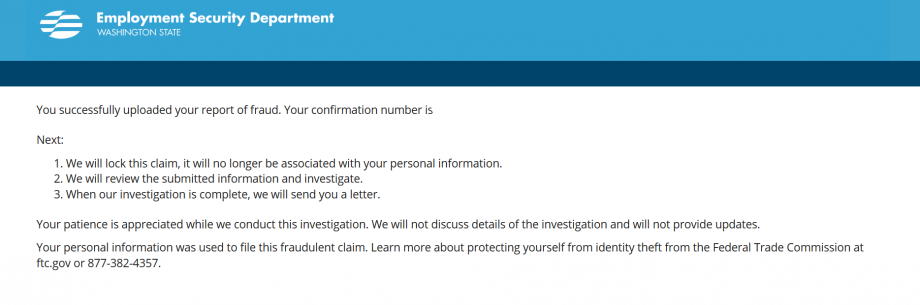
Next, call the ESD Account Recovery line at 1-855-682-0785. It took me numerous tries to not just get a message telling me that all their lines were full. Eventually, I was offered the opportunity to receive a callback. I requested one and received a call back on a holiday from a number I did not recognize, so I did not answer. Sadly, I missed the call. My husband and friend had better luck, and ESD deleted the fraudulent e-mail attached to their accounts.
Since this is Identity Theft, here are some other steps to take:
- File a police report with your local jurisdiction online. They are well aware of this issue and do not want to talk to you in person, but do want you to file online.
- Contact major credit bureaus to report this incident of fraud and ask them to put a watch on your credit – I put freezes on my accounts. You can unfreeze them when you need to.
- Report the incident to the FTC at https://www.identitytheft.gov/Assistant. The FTC site will ask a few questions and prepare very good checklist to help you protect your identity.
- Report it to the FBI Internet Crime Complaint Center at https://www.ic3.gov/default.aspx
- The National Identity Theft Resource Center provides general information and additional resources on identity theft. Their page on UI-related identity theft can be found at https://www.idtheftcenter.org/covid-19-pandemic-leads-to-unemployment-benefits-identity-theft/
- Your bank – I had mine add a code word to my accounts
- Department of Licensing
- Your insurance company
- Enroll in Identity Theft protection and recovery services. Life Lock and Complete ID are two such services. Your insurance company may also have similar services.
- Change your account passwords. Use good password hygiene – don’t reuse the same password. If it’s hard to remember passwords, consider using a password manager program. It will keep all your passwords and help you set up strong passwords, and you only need to remember one master password.
- Protect your children’s SSNs. Identity thieve have been known to use the SSN of children since it might be years before the theft was discovered.
- Protect your elders’ SSNs. Just because they are retired doesn’t mean someone’s not using their SSN fraudulently.
First, register your Secure Access WA (SAW) Account:
- Use the Google Chrome browser for best results.
- Go to this website and create a SAW account:
https://secureaccess.wa.gov/public/saw/pub/displayRegister.do.- You will need to create a username and password. Memorize these or write them down and store them securely.
- It will ask you to verify your email address. Check your email and click
the link to verify.
- Next, go to this website: https://secure.esd.wa.gov/home/ to link Your SAW Account to Your Personal Identifying Information on
the Employment Security Department Website- In the lower left-hand corner of the page, login with your newly-created
SAW username and password. - Click “For yourself.”
- Click "CONTINUE" button for the first option: "If you’re an unemployment
claimant, a job seeker, or if you want to send us a message or look up
your past wages." - Click “Verify Your Identity.”
Complete the form. Use your personal information, not work information.
- In the lower left-hand corner of the page, login with your newly-created
- Click “Next.”
Once verified, sign out of your account. You have claimed your identity.
(Note: you will stop this process before actually filing an unemployment claim; this is just to confirm that your Social Security Number has not been used.)
WARNING:
If you are unable to complete the process and you receive a message that “The Social Security number (SSN) you entered already exists and is linked to this partly hidden email address,” and the partly hidden email address does not belong to you, it indicates that you may have been a victim of identity theft and/or unemployment fraud. If this occurs, or if you receive any notices from the Employment Security Department about a claim and you did not file a claim, it is important to report the fraudulent activity to ESD.
If the partially hidden email address DOES belong to you, you have an old account, and you can update the user name and password via email.
Back

